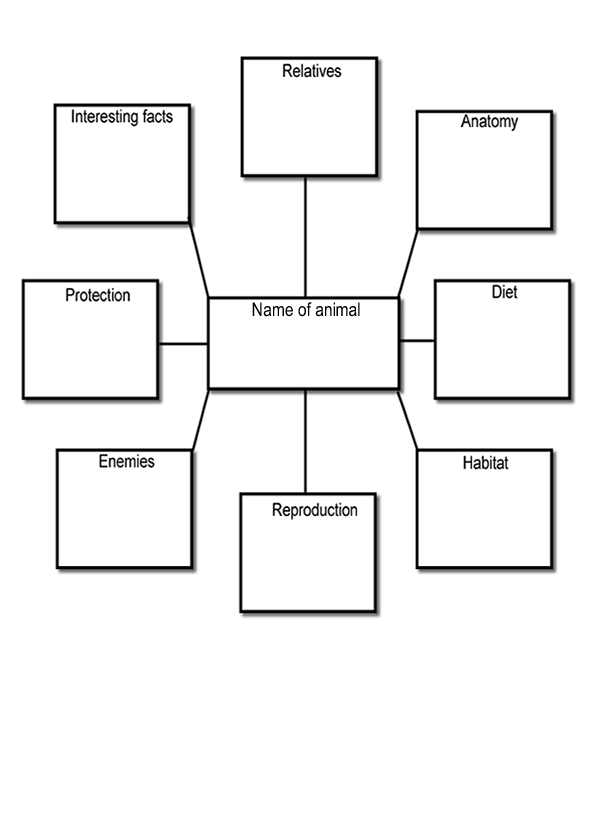Process writing is very familiar to most teachers and is
a standard approach to teaching writing in English Language Arts classrooms from
grade Primary to Twelve. And I, like most of you called this schema to mind
when Barb first talked about the writing process!
When we consider what happens inside the brains and bodies
of our students when we ask them to write, it becomes a much more complicated
and interconnected brain and body process that requires the integration of a
vast number of cognitive and sensory processes; and all of this before the
student even picks up the pencil! If you consider the enormity of the task, it
is no wonder that some students groan when we ask them to write.
Like Charlie Brown, many students struggle with writing. And no wonder!
As we begin to write, a number of cognitive and neurological
processes ‘boot-up’. It all begins in the pre-frontal cortex with executive
functions, a term coined by Lezak in 1983. Self –regulation and attention are
essential executive functions to all learning activities, especially writing.
According to García-Sánchez and Fidalgo-Redondo (2006):
“The process of writing a text comprises components that are employed
recursively. Coordinating these processes in a way that results in a text that
meets the demands of the writing task requires extensive attention control and
self-regulation. Skilled writing as a self-planned, self-initiated, and
self-sustained activity involves high levels of self-regulation.” p.181
Without the many aspects of self regulation and attention, it would not be possible for focused activity of any type to take place. Writing is a task that requires extended engagement and concentration and the interplay of a variety of cognitive systems. Visualization, all aspects of language processing, organization and planning, prior knowledge, memory, sequential and auditory processors, and sensory-motor skills all have to be integrated and developed to a level of automaticity for effective writing to happen. In Sensory, Cognitive, and Linguistic Factors in the Early Academic Performance of Elementary School Children: The Benton-IU Project, Watson et al (2003) found that:
“Among the ways in which certain failing students
are hypothesized to differ from their peers have been sensory processing
problems (visual or auditory), specific language impairment (difficulties with
the rules of language in the absence of a general intellectual deficit), difficulties
in maintaining attention, and slow development of or deficiencies in phonological
awareness (an understanding of the units into which they can be synthesized)”
p.181
Their study investigated a wide range of cognitive processes that have been postulated to affect academic achievement in the first two grades of school. In order of significance, they found that of the factors that affect academic achievement phonological processing, general intelligence, visual cognition skills, attention-deficit disorders, specific language impairments and CAPD (central auditory processing disorder) had the strongest relationship with academic success.
So a lot of cognitive effort and energy goes into the
writing process before we even put chisel to tablet, pencil to paper, fingers
to keyboard or voice to microphone. Whatever the technology writing is a skill
that requires the orchestration of activity from the brain, body and the mind.
And what happens when the brain is willing but the hand is
not? In Take the Pencil Out of the
Process, Leslie Broun describes the difficulties that students with
disgraphia and discriptia face when asked to write; difficulties that limit
their academic performance and their ability to express their thoughts and
knowledge. A number of children diagnosed with autism, a disability that affects the ability to communicate, are also diagnosed with dysgraphia. The importance of
prioritizing and setting the task for a student is especially important for
students with disabilities. We have to be clear in what we are asking students
to do: practice handwriting OR express themselves. This is a crucial concept for
all educators to understand. After all, isn’t the purpose of ‘writing’ to
comunicate with others and to express yourself in an external fashion.
In Constructing Meaning in the Disciplines: Reconceptualizing Writing across the Curriculum as Composing across the Curriculum, Smagorinski (1995) “argues that educators ought to question the privileged status of the textual forms that they allow students to produce and consider the potential of other acts of composing for enabling students to develop thought.” (p 160) Smagorinski calls upon us to make a shift from writing techniques and written forms to consider composing as a way of developing critical and creative thinking and representing our compositions in alternative ways that would make
“Writing-to-learn
advocates have argued that writing has unique powers for enabling students to
learn at the point of utterance; the research I have reviewed questions that
assumption. Rather, any sign system that is culturally sanctioned has the
potential to enable learners to engage in the construction of meaning through
tool-mediated activity. Educators should be concerned with understanding the
potential for learning available through the use of psychological tools to
simultaneously create products and develop thought; to elevate one tool and
sign system over all others for all purposes in all disciplines denies the
variety of modes of learning and expression that have characterized human
development over time and across cultures.” p. 180
And isn’t that what we want for ALL of our students!
Although we don't want to be encouraging this kind of writing!
References:
Broun, L. (2009). Take the Pencil Out of the Process. TEACHING Exceptional Children, 42, 1,
14-21.
García-Sánchez, J.R and Fidalgo-Redondo, R. (2006). Effects of Two Types of Self-Regulatory Instruction Programs on Students with Learning Disabilities in Writing. Learning Disabilities Quarterly, 29, 3, 181-211.
Lezak, Muriel Deutch (1983) Neurophysiological assessment (2nd edition).
Watson, C.S., Kidd, G.R., Horner, D.G., Connell, P.J.,
Lowther, D.A., Eddins, D.A., Krueger, G., Gross, D.A., Rainey, B.B., Gospell,
M.D. and Watson, B.U. (2003). Sensory,
Cognitive, and Linguistic Factors in the Early Academic Performance of
Elementary School Children : The Benton-IU Project. Journal of Learning Disabilities,
36,
165-197.http://ldx.sagepub.com/content/36/2/165